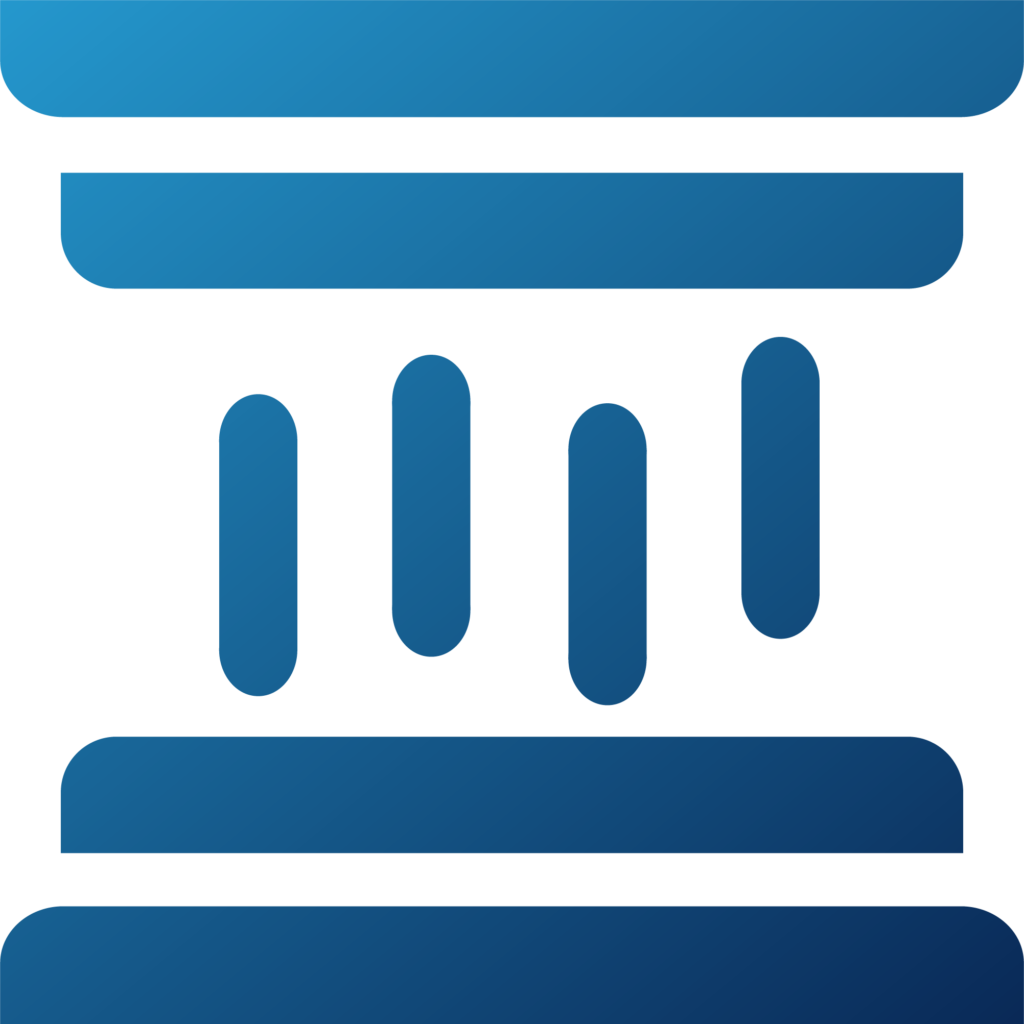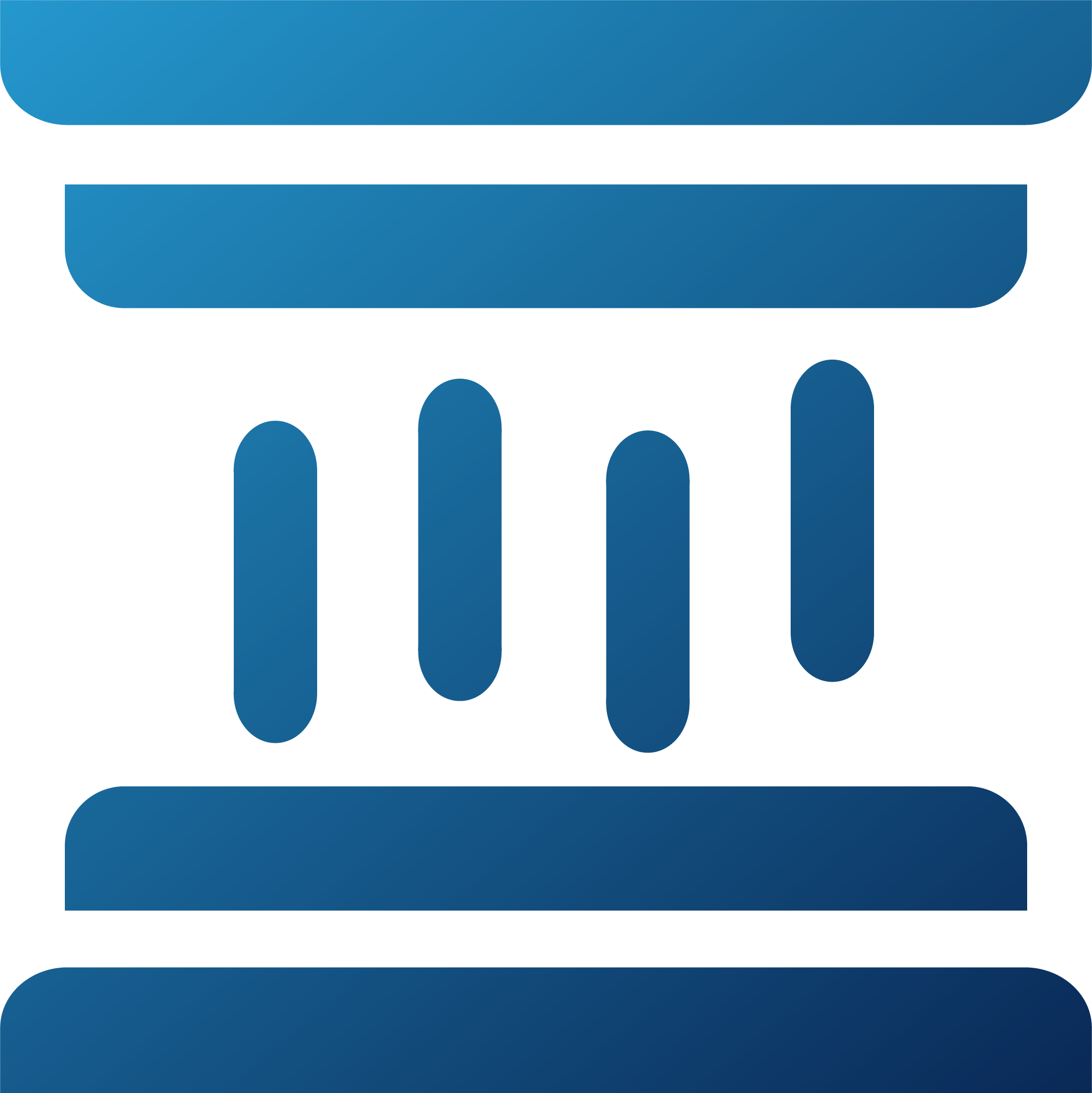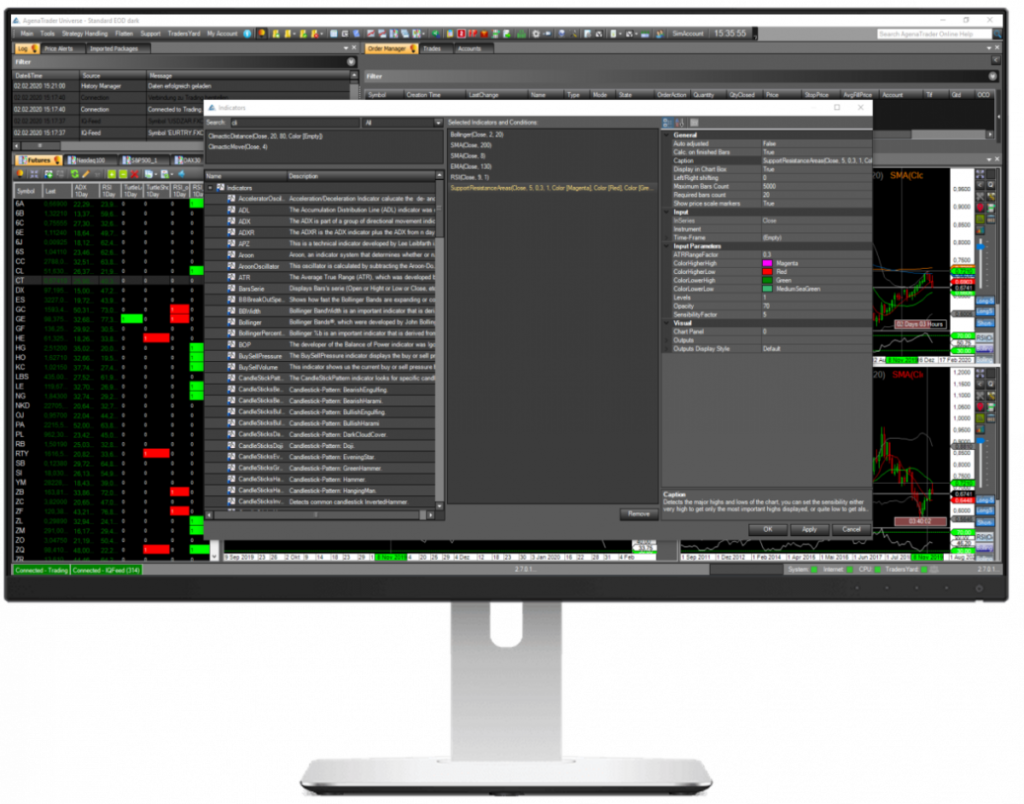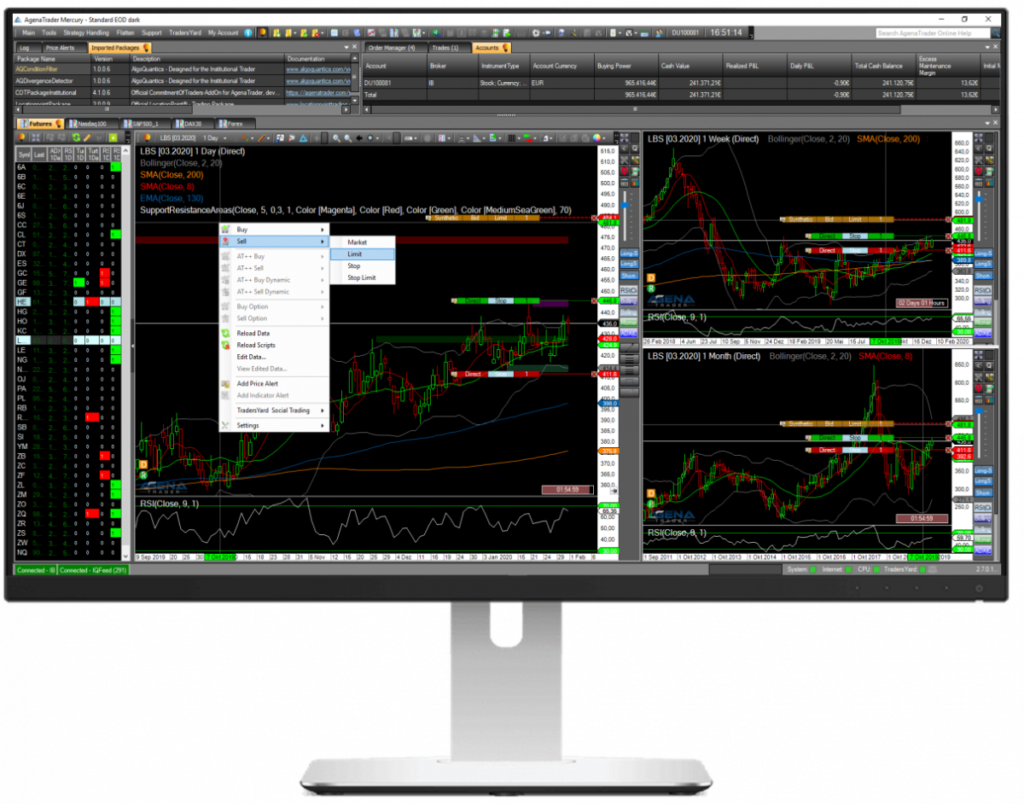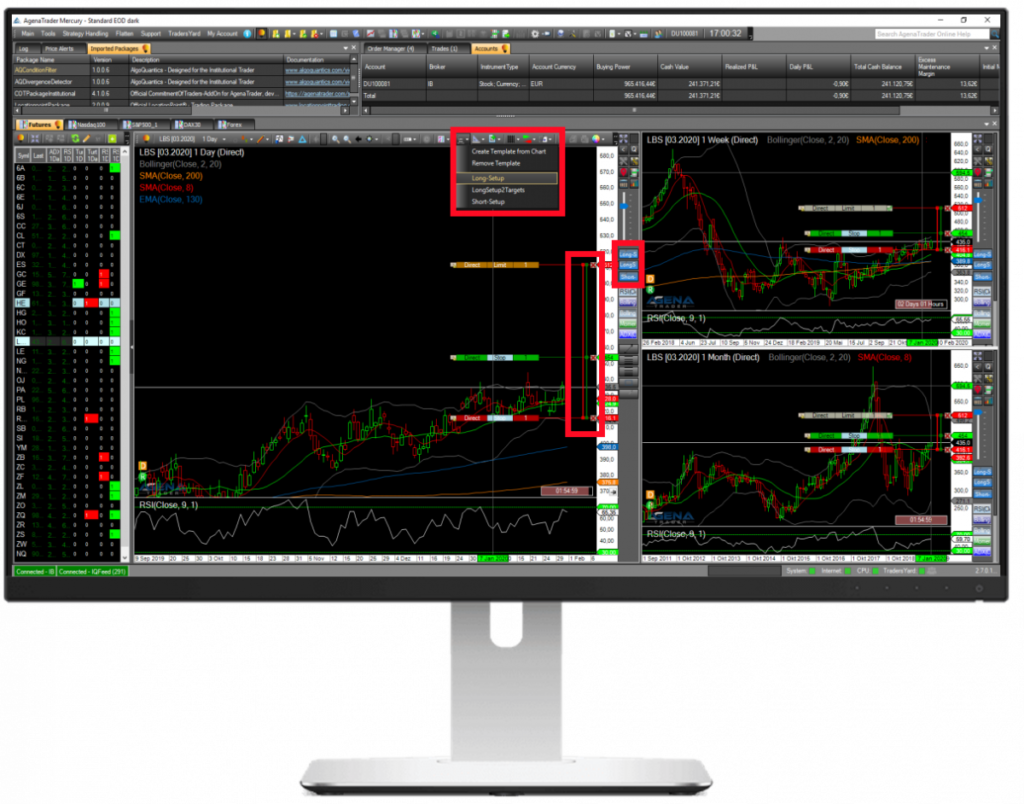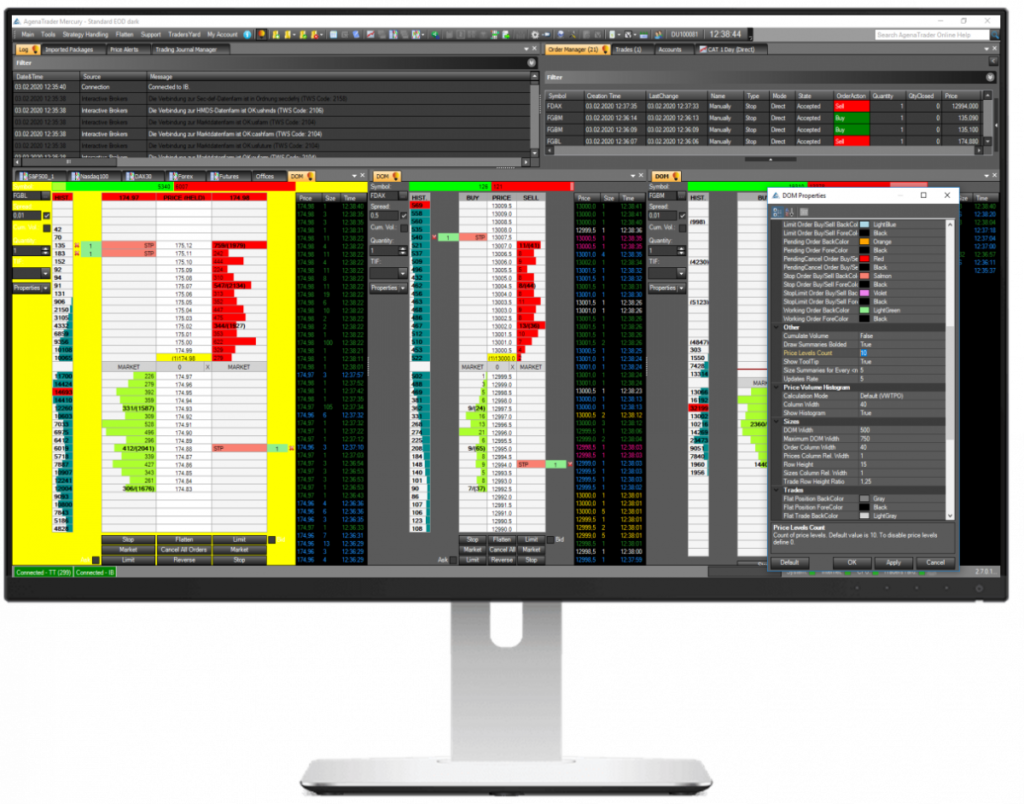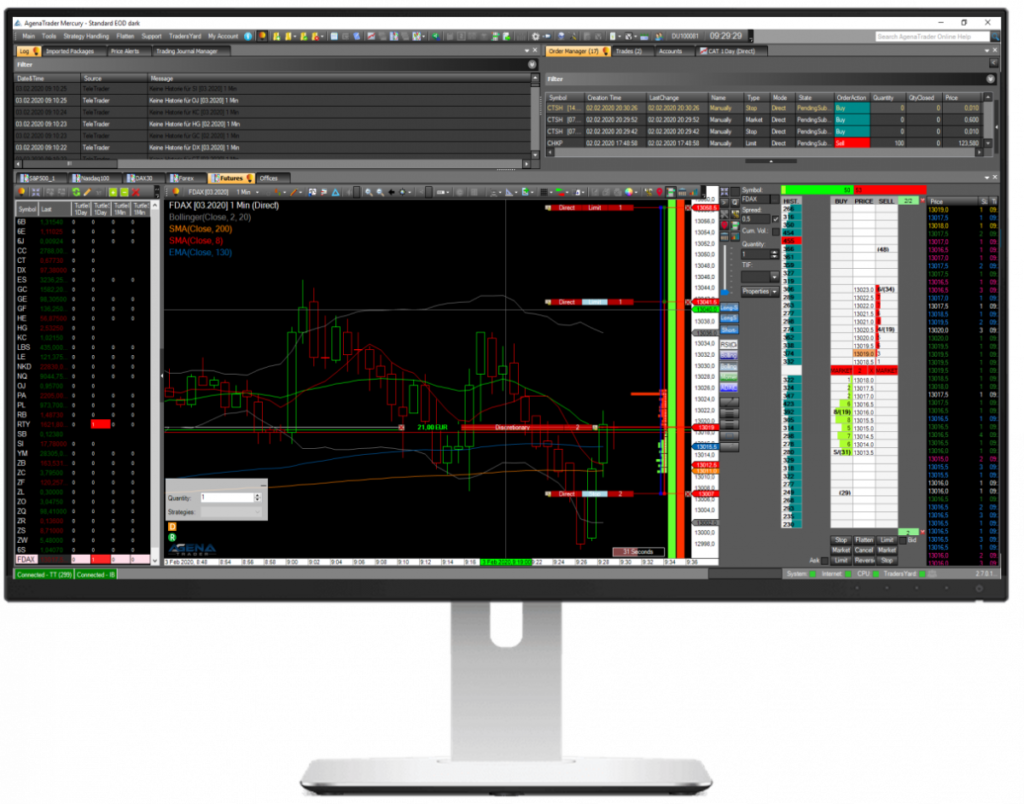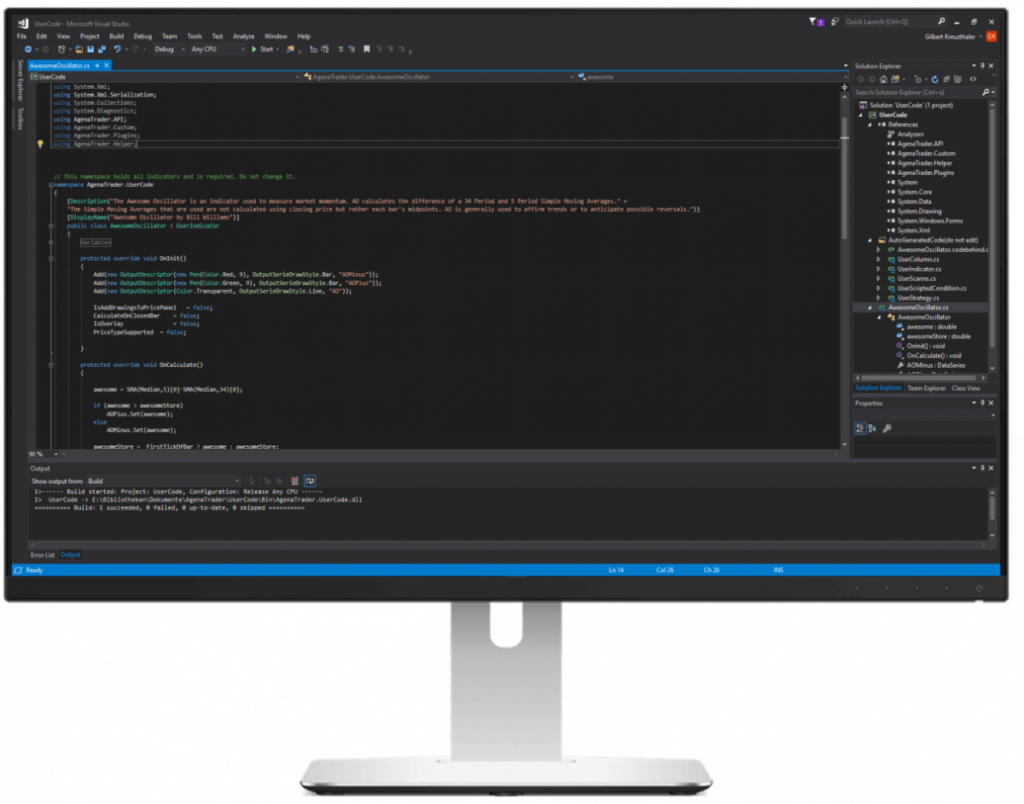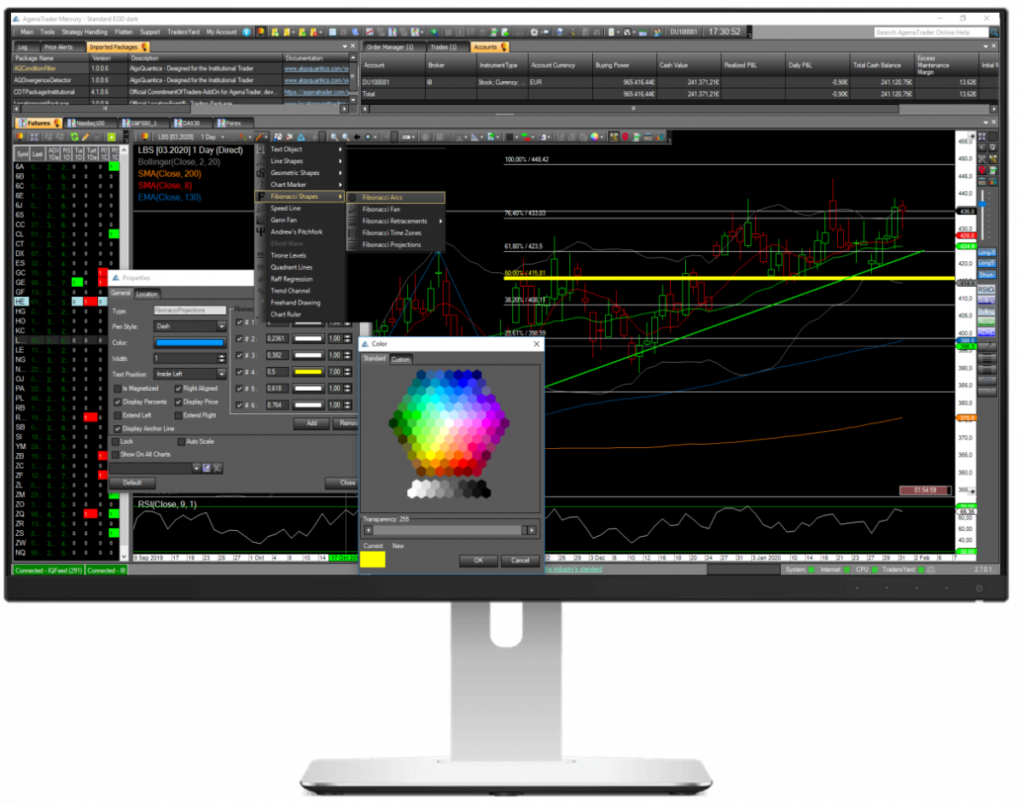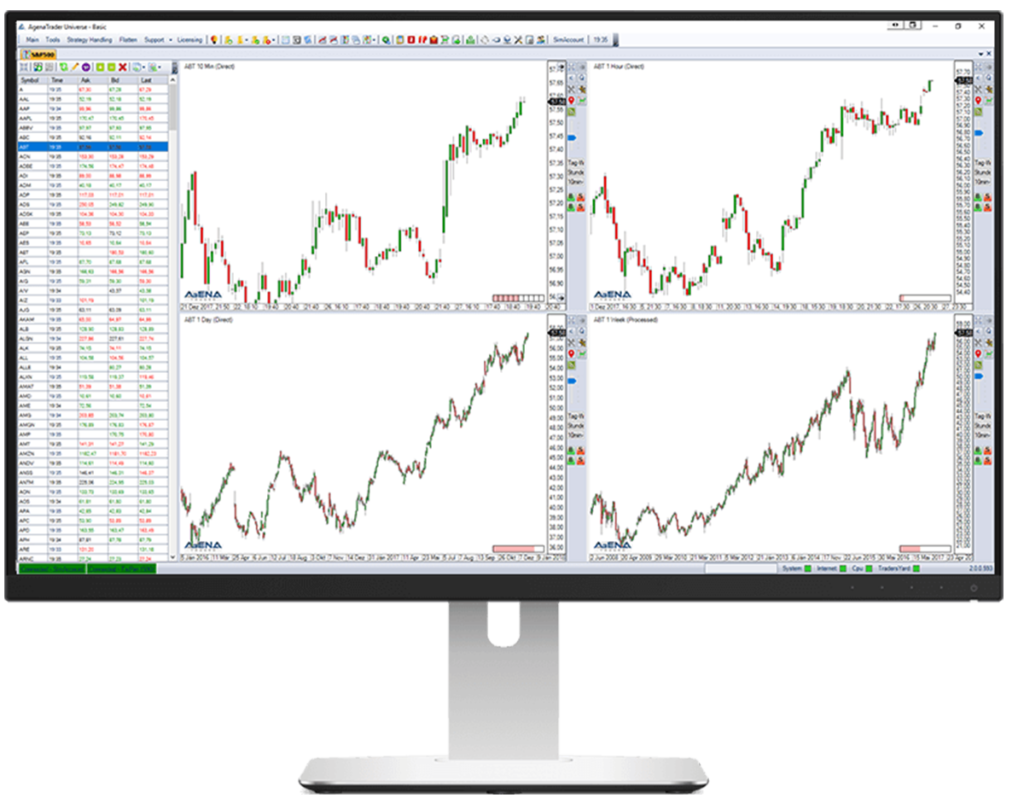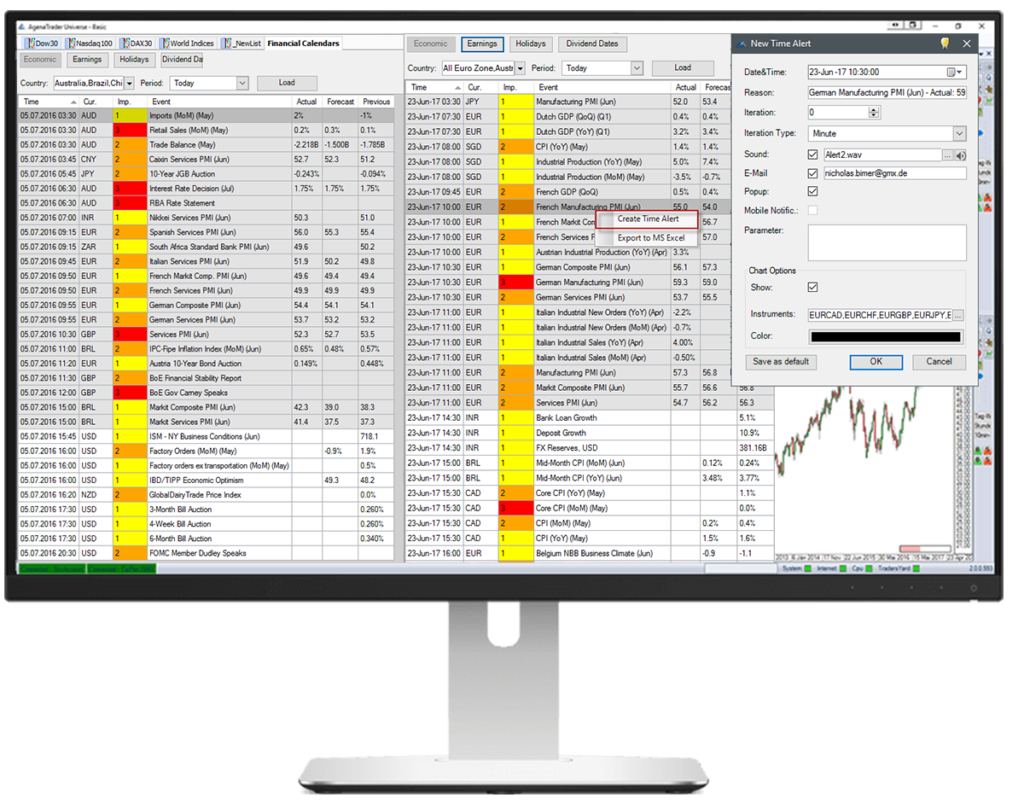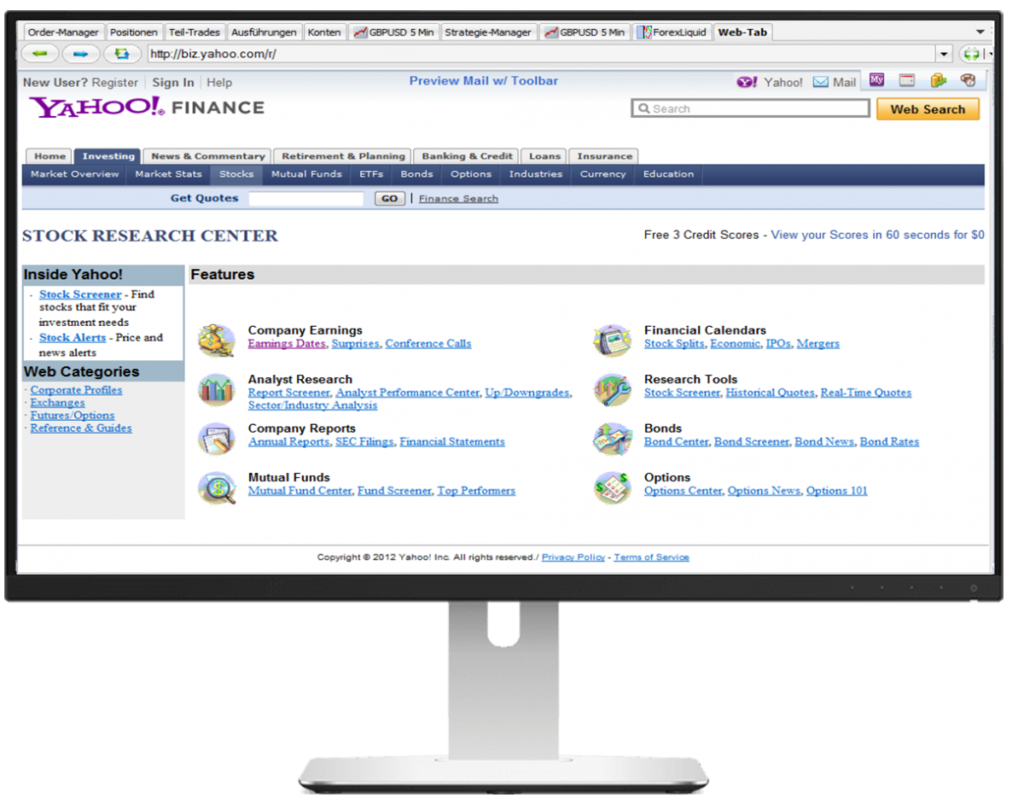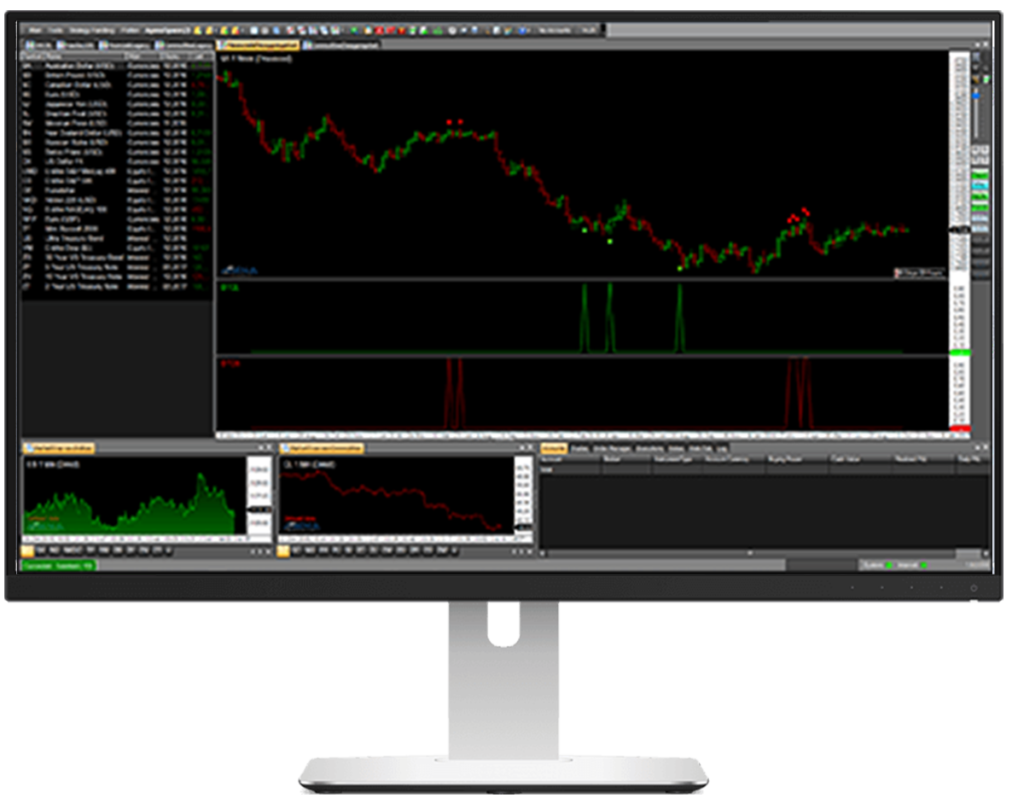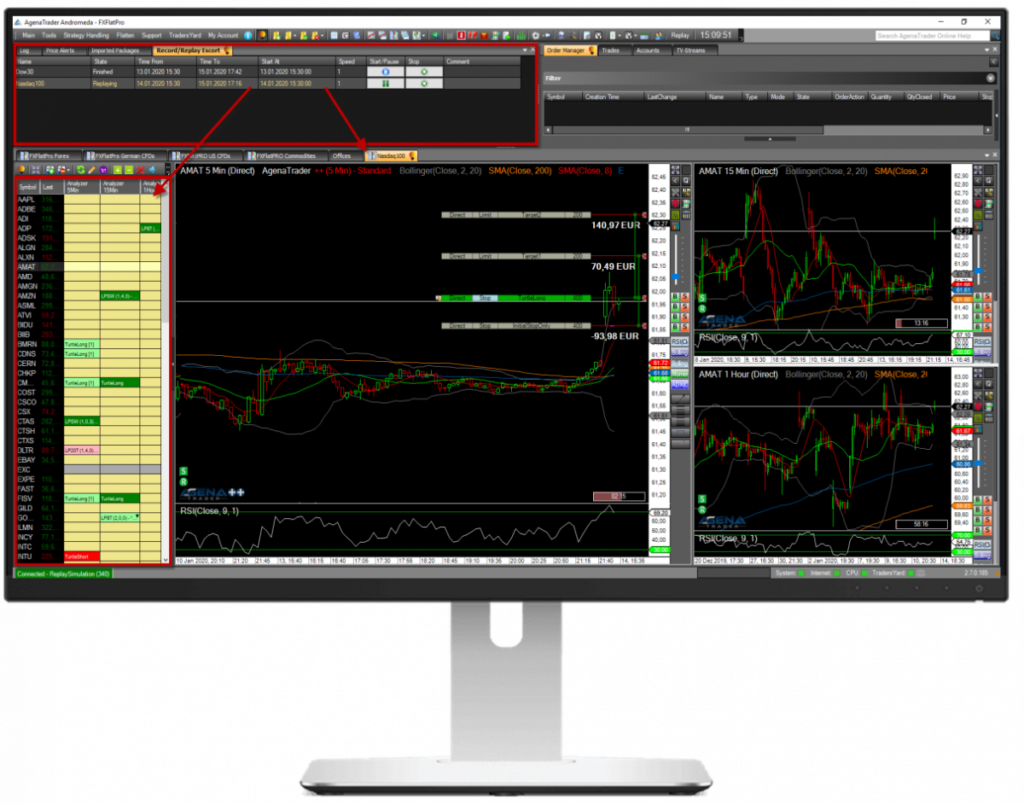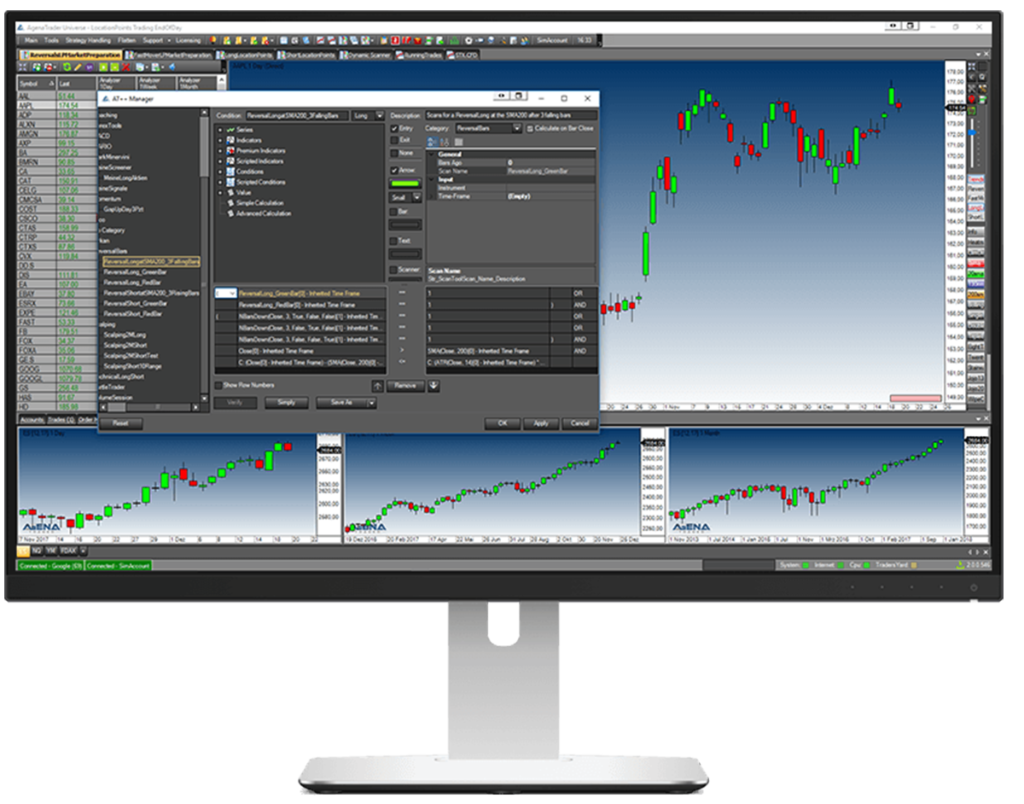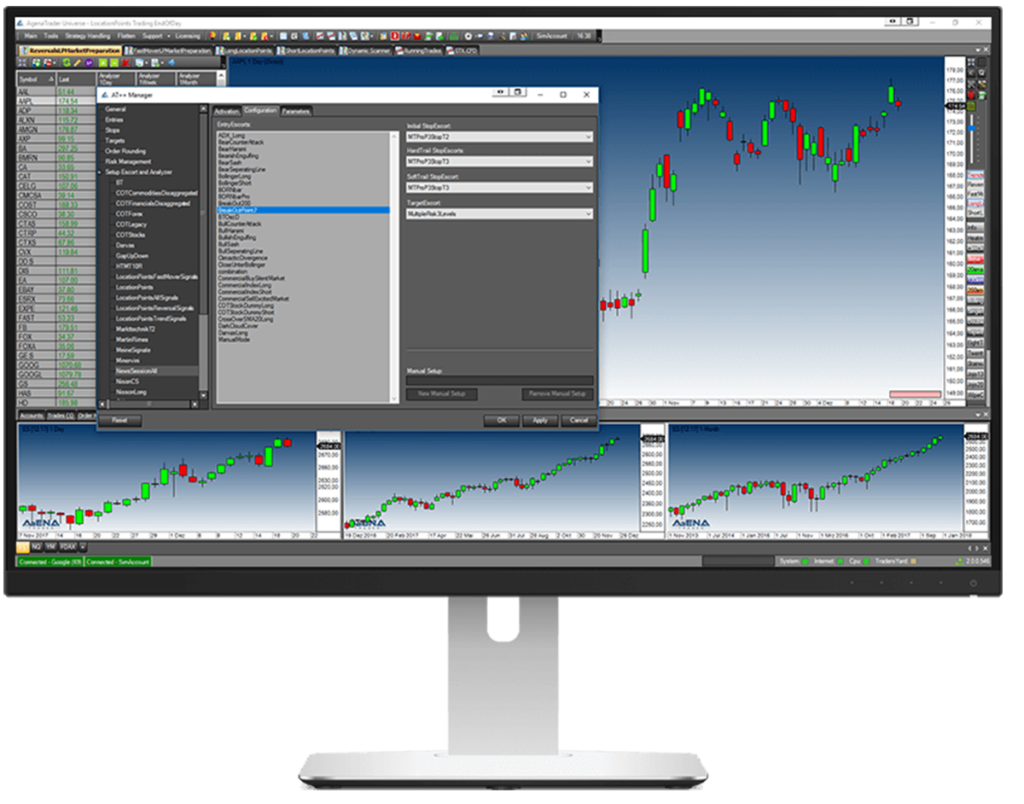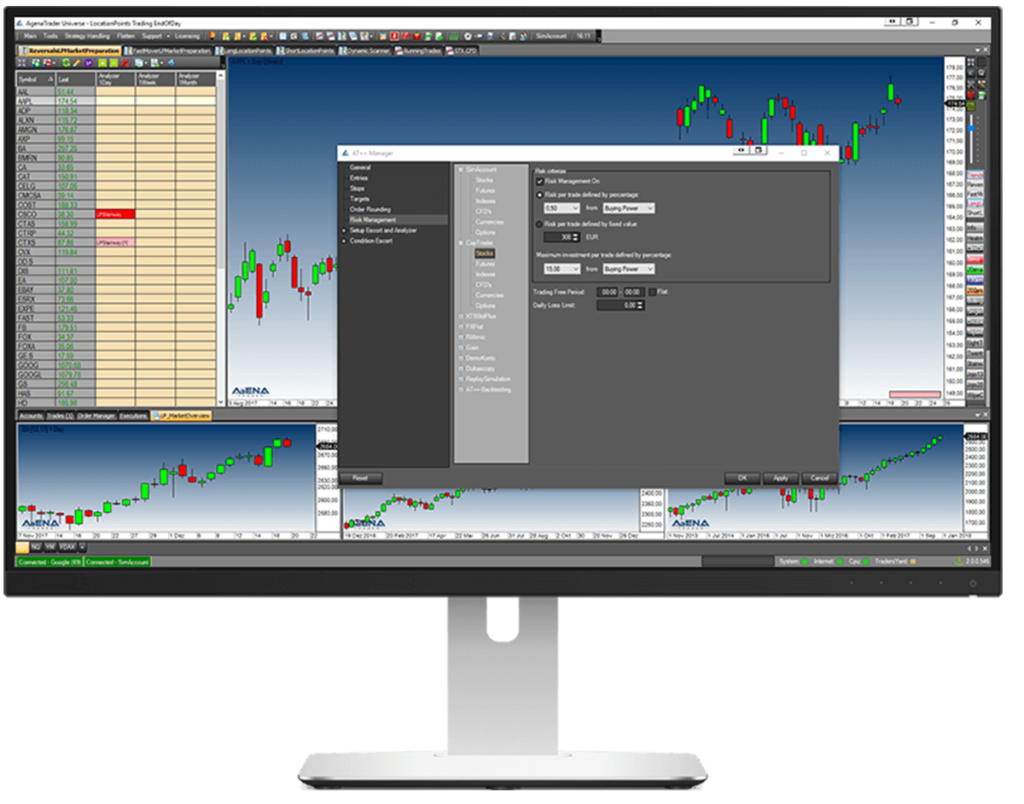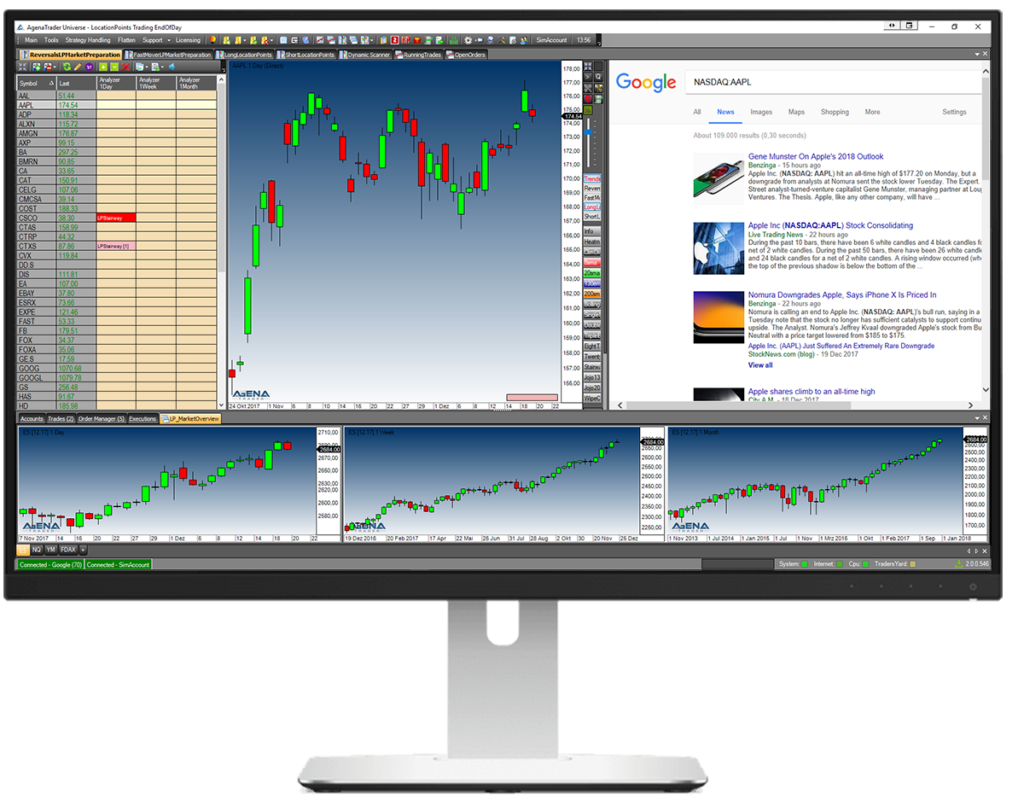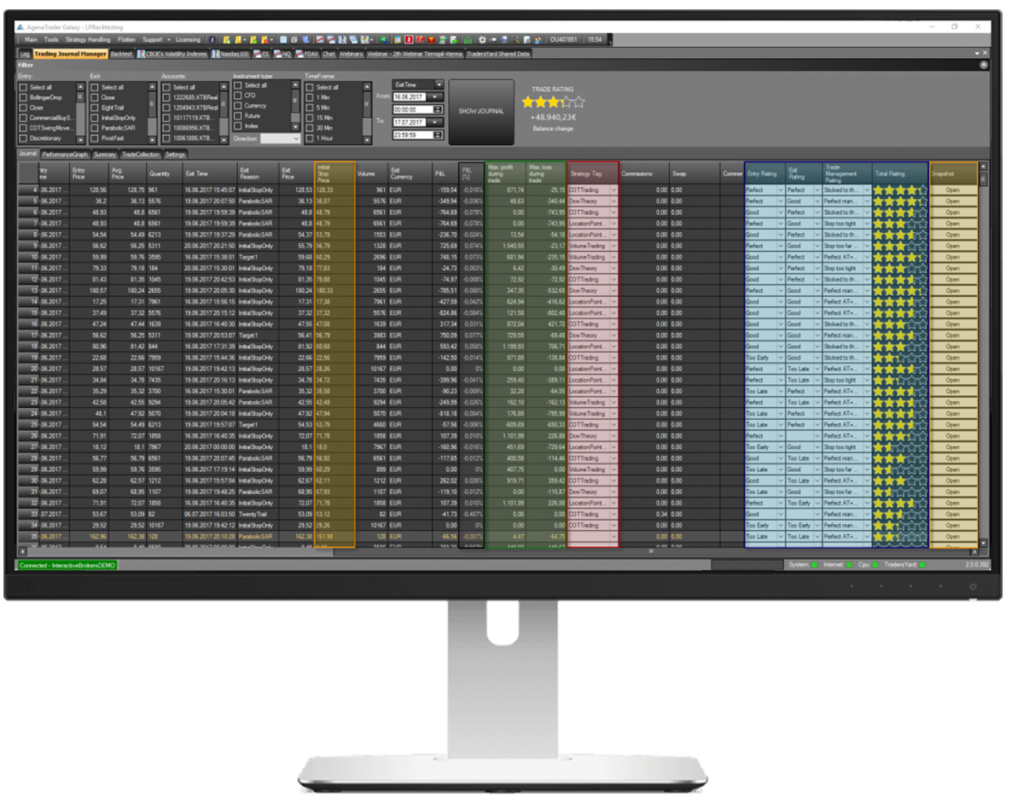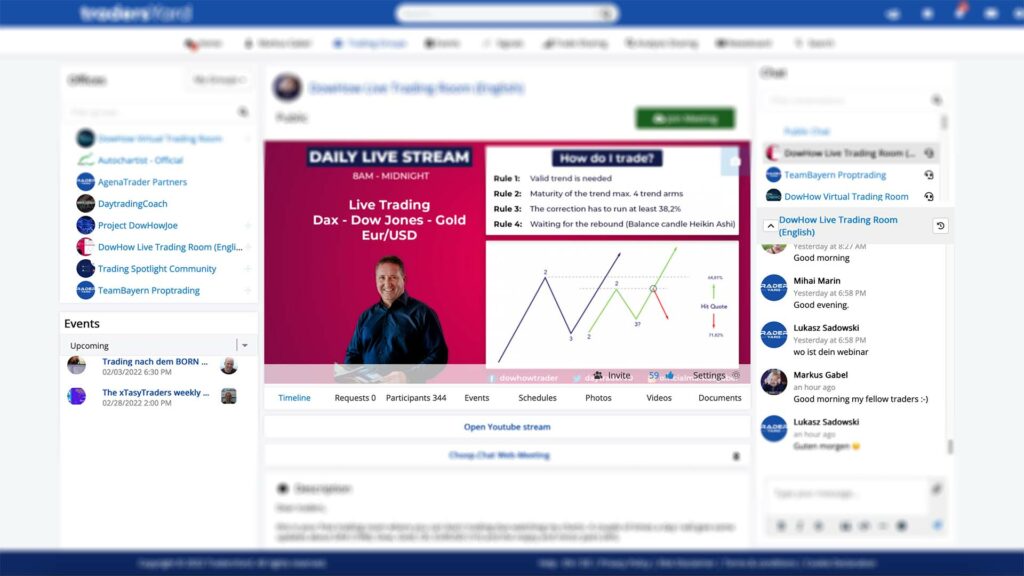AgenaTrader is a Trading Software for ambitious Traders. With this professional software you can trade like a Pro at the highest level and without any programming knowledge.
AgenaTrader Mercury

Completely free of charge with an account at XTB
As an official Mercury-Partner of AgenaTrader, you receive the AgenaTrader Mercury version completely free of charge when you open an XTB trading account.
AgenaTrader Mercury supports Traders who want to trade discretionary. The Mercury version has a huge range of features, including the powerful (C#) AgenaScript, which opens up unimagined possibilities for full automation.
Indicators
AgenaTrader provides you with a large number of powerful indicators that support you in your individual market analysis.
Our default settings come with more than 150 different indicators. One unique feature is that you can place indicators into the ActionBar as “dynamic indicators” so as to only display them in the chart when you need them.
Chart Trading
Chart trading in AT is uncomplicated and professional. With just a few clicks, send complete setups from the chart out into the market. You can open the context menu from directly out of the chart in order to enter your orders.
The order types can be easily linked using OCO/ORO/IF-DONE connections.
Order-Connections
In AgenaTrader, it is possible to depict complex order constructs, whereby the following options are available.
OCO (One Cancels Other): as soon as one order is executed, the connected order is deleted.
If-Done: when an order is executed, the connected orders are activated
ORO (One reduces Other): if the order is executed, the order size of the second order is reduced by the order volume of the first order.
Order-Templates
One of the many functions of AgenaTrader where its simple usage shines through: place and link orders, and save this order construct as a template in order to return to it in the future and use it again.
Turn your favorite order groups into pre-prepared templates so that you can quickly and easily open them up again.
Order templates are static strategies, where a trader can place complex order structures with many lots of order connections just with one mouse click.
Option Trading
Very comfortable Option Trading implementation with a option chain integration into the chart.
- Strike selection
- Expiry selection
- Strike prices for Stop-, Limit and Stop-Limit Orders
- Multiple TraderBars per chart
- Multiple trades on the same strike
- Proposal orders vs activated orders
- Profit/Loss Calculation
- Mark-color in a ChartGroup
- Trade management directly in the chart
DOM
The Depth of Market – DOM for short – allows you a glimpse into the order books of the market. What is depicted is the number of orders, with the corresponding order prices, that are placed in the market, separated by buy or sell positions.
In addition, a Times&Sales list is also included. With just a click on the desired price in the buy or sell column, your order is placed in the market. You can create stop, stop limit, limit or market orders.
QuickTrader
If level 2 information is available for the instrument, horizontal bars are also shown.
Within these bars, the respective volume is displayed in the form of a number.
Order Stream Bars
The Volume Profile is an advanced chart study that shows trading activity over time at specific price levels. The study draws a histogram that identifies dominant price levels based on volume.
Info Center
The Info Center is a collection of useful info tabs that you can arrange however suits you best within your workspace in order to complete your trading experience.
The Info Center shows time alerts – that remind you of important events – and price alerts that send you a notification as soon as the price of a security breaks through the price level determined by you.
Using the trading notes, you can create notes on your trading day, which are then saved and organized according to the creation date.
C# & Visual Studio
AgenaScript is a programming language that is integrated into the trading platform AgenaTrader. The syntax of AgenaScript is derived from C#.
With the help of AgenaScript, you can implement complete, fully automated strategies / indicators etc.
In order to make developing easier for you, an interface is integrated into Visual Studio. This gives you the great advantage of a standardized programming environment that leaves nothing to be desired. Convenient debugging, sophisticated intellisense and so on help you to be even more efficient when programming.
Zeichenobjekte
Adjust the settings for the various drawing objects yourself, and create templates for your favorite drawing objects.
With your preferred drawing objects – from simple lines, to analytical tools, to text labels – you can visualize your charts and optimize your trading analyses.
Simple Scanner
The simple scanner makes it possible for you to scan hundreds of values in real time and in various timeframes.
Beyond this, observe the real-time behavior (e.g. bid, ask, last, volume) of the different symbols, place indicators in various columns or scan your self-programmed AgenaScript conditions in order to understand the market behavior of entire instrument lists at a glance.
When one of your signals occurs, the corresponding symbol is marked.
TradersYard
Is our brand new concept intended to enhance
communication between traders from all over the world.
Providing access to a global community, as trading can be
a lonely endeavor.
A trader specific social web environment similar to
e.g. LinkedIn + live conferencing, where traders can…
- Traders find Traders to connect with
- Group each other based on the trading style/interest
- Share trading ideas and information
- Live chat into groups or to friends
- Get access to high quality education with a webinar portal
AgenaTrader Neptune

The Multi-Brokerage Software
AgenaTrader Neptune contains all functionality which you can find in Mercury – and something more. This is our Multi-Brokerage Version to be able to diversify your accounts to all the brokers you can find in our broker list.
In addition AgenaTrader-Neptune offers some more valuable functionalities comparing to Mercury.
Full Mercury functionality
Contains all functionality which you can find in Mercury:
- AgenaScript (C#) incl. MS-Visual Studio Integration
- Extremely powerful real-time scanner for more than 1000 symbols
- Drag & Drop – OCO / ORO / IF-DONE connections
- Very unique Multi-Time frame Charting
- Very comfortable Workspace Management
- Price alerts
- and much more.
Financial Calendar
The new Financial Calendar in AgenaTrader provides you with an overview of the most important economic data during the trading day.
Thanks to the calendar, you can enter time alerts for the most important dates in the trading platform and also have markings displayed in the charts so as to never overlook another important date again.
Economic, fundamental (earnings), holiday and dividend dates are available.
Alerts
Price alert: The price alert is triggered when a current price has broken through the specified user price level.
Time alert: Time alert is a one-time or iterative reminder about specific important dates such as: Futures expirations, market events, personal events.
Indicator alerts: This functionality allows you to set an alert that will inform you when a particular indicator has crossed the defined price level.
Record-Replay Escort
AgenaTrader Andromeda
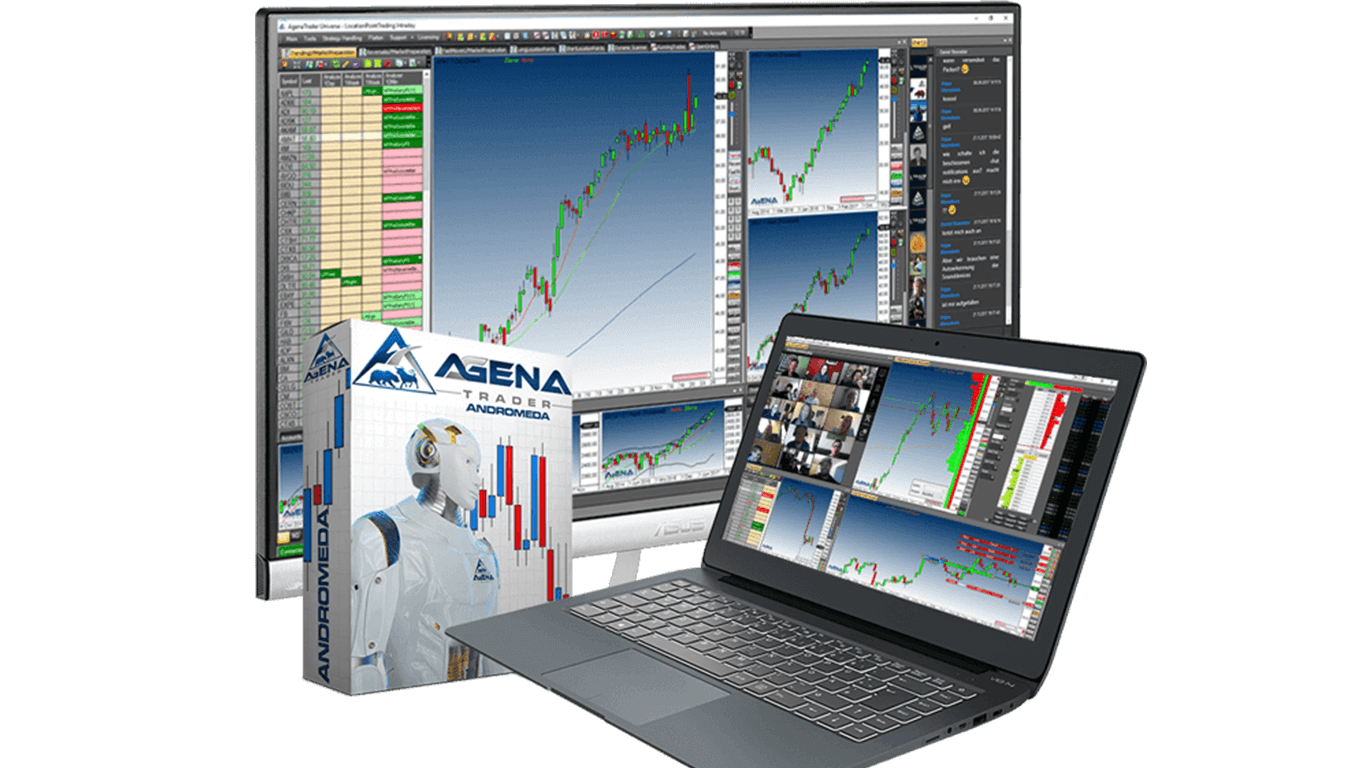
The software for ambitious traders
The trading software AgenaTrader Andromeda supports all AgenaTrader Neptune features and contains all extended features for semi / fully automated trading, as well as our famous ++ (PlusPlus) functions.
AgenaTrader++ (PlusPlus) represents the advanced version of the trading software AgenaTrader. In the Andromeda version, you will find numerous innovative features for professional trading.
These include the semi-automatic setup and trade management components, integrated risk and money management with automated order size determination, the signal scanner and a wide range of functions that support every trader in becoming and remaining successful.
Signal-Builder
With the Signal Builder (ConditionEscort), you can very simply create your signals using Drag&Drop, without the need for any programming knowledge.
With the right idea, there are almost no limits to your imagination. You have practically all the possibilities of real programming, but do not have to know any programming language.
Advanced Charting
The ListChartGroups and the TabChartGroups will help you to completely focus on the market.
A ListChartGroup is a chart container that includes a real-time scanner and a charting area. Within these charting areas, you can select 1-4 charts with different timeframes that are connected to the scanner list.
A TabChartGroup is a chart container that opens charts in different timeframes for hundreds of instruments at the same time, in order to visually analyse a large variety of symbols within a very short time, enabling you, for example, to efficiently form long and short lists from these symbols.
News Feedreader
With the integrated feed reader, you have the possibility to conveniently receive aggregated news in near-time from out of the platform.
The feed reader enables you to react to important events such as analyst opinions / profit warnings or game changers. Our news aggregator keeps you up-to-date on the latest market events.
You receive near-time news on almost all values traded in official stock exchanges.
Trading Diary
Our top priority is to help you trade with more success and stability.
We want to achieve this by providing a structured approach for setting up your trades, determining the position size and the risk and money management, in combination with a simple, user-friendly trading diary.
The diary makes it easy for you to check trades that have been executed and use them to learn how you can improve your trading skills each day.
The trading diary has a logical structure and offers you the most important figures for evaluation.
End of Day Marktscreener
Use our integrated stock End-of-Day Market Screener to discover potential opportunities in the market.
With the help of user-defined selection criteria and a large number of data components, you can screen over 7000 US stocks according to your wishes. All settings can be saved in convenient templates in order to use them again if needed.
A broad selection of fundamental data rounds out our EOD scanner
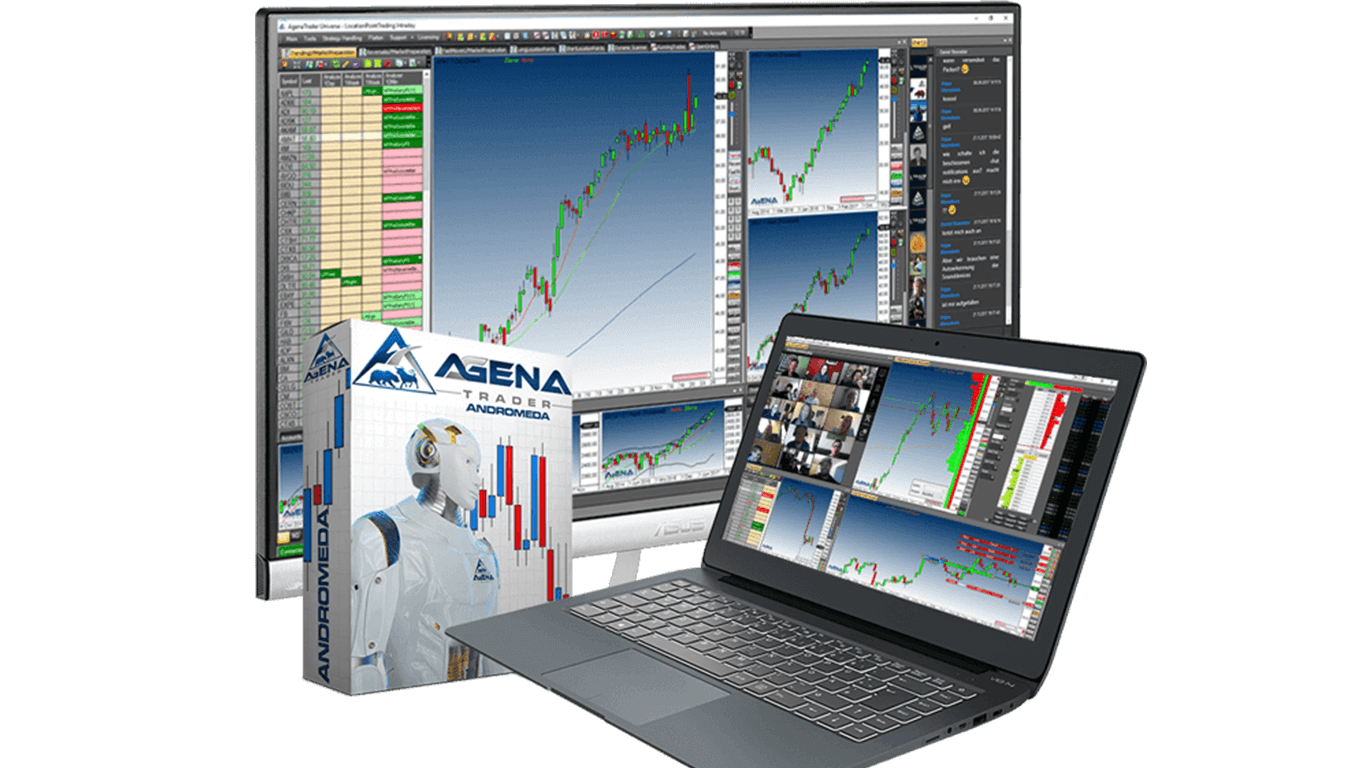
Try the demo 30 days for free
For 30 days you get access to the following content:
- Access to all AgenaTrader Andromeda functions without restriction
- Access to our education portal
- Access to all webinars and events
- Access to the Dow Theory Standard Add-On
Our data feed providers also offer a free demo – take a look and see the top-quality data for yourself
TeleTrader / Lenz&Partner/ IQFeed / Barchart
For our End-of-Day traders, the free Lenz&Partner/TaiPan or the BarChart datafeed is preset for the trial period. You can get started immediately with this.
You can also independently set up your own simulation account in AgenaTrader.